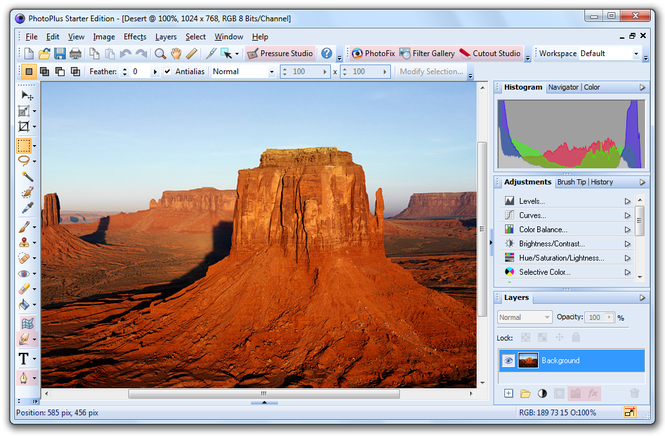PhotoPlus Starter Edition 2.0.0.2
PhotoPlus Starter Edition 2.0.0.2
Screenshots of PhotoPlus Starter Edition
PhotoPlus Starter Edition Editor's Review
Serif’s PhotoPlus Starter Edition is the free, Microsoft Windows-based, proprietary image manipulation software with some powerful image enhancement functions.
The product is based around its full-price sibling PhotoPlus which priced at £72 sits between Adobe Photoshop Elements and Corel PaintShop Pro. The Starter Edition, as a free product competes with GIMP, issued under the GNU license, but wins, hands-down, as its user interface is easier and friendlier. This raises the question about the usability of PhotoPlus SE; just how useful is the cut-down version of the full price product?
The truth is the application is an solid image editor. Images can be imported and edited, straightened, cropped to common print sizes; old and damaged photos can be repaired and unwanted objects can be removed from the image.
As an entry level product it offers guidance via the ‘How to’ palette, help menu and some good tutorials.
The image editor allows level, curve, brightness and contrast adjustment but blocks the other tools e.g. for colour balance. A red-eye removal tool is included. It has an Effects Menu which enables layer tools – drop shadows, bevelling and embossing are supported and a Brush-tip palette – which includes texture effects and artistic brushes. The filter gallery offers a number of filters to apply to images.
Pros: Filter gallery and artistic effects.
Cons: Disabled features not clearly indicated; non-destructive editing is not automatic; exporting images with multiple layers can be slow.
Conclusion: This is a useful tool for basic image editing and the creation of complete graphics, such as a poster or an advert. PhotoPlus SE may attract users who go on to upgrade. It lacks the comprehensiveness of the full product, but we commend it to beginners as it is very usable.
PhotoPlus Starter Edition Publisher's Description
Take photos then make them great with PhotoPlus Starter Edition. Use it to edit, enhance, and organise your entire image collection. Remove red eye, restore old photos, add amazing effects and everything in between. You can even perform advanced tasks like editing Raw files, HDR image merging and more.
Read moreOther Languages
Look for Similar Items by Category
Feedback
- If you need help or have a question, contact us
- Would you like to update this product info?
- Is there any feedback you would like to provide? Click here
Popular Downloads
-
 Kundli
4.5
Kundli
4.5
-
 Grand Auto Adventure
1.0
Grand Auto Adventure
1.0
-
 Macromedia Flash 8
8.0
Macromedia Flash 8
8.0
-
 Cool Edit Pro
2.1.3097.0
Cool Edit Pro
2.1.3097.0
-
 Grand Theft Auto: Vice City
1.0
Grand Theft Auto: Vice City
1.0
-
 Hill Climb Racing
1.0
Hill Climb Racing
1.0
-
 Cheat Engine
6.8.1
Cheat Engine
6.8.1
-
 Zuma Deluxe
1.0
Zuma Deluxe
1.0
-
 Tom VPN
2.2.8
Tom VPN
2.2.8
-
 Vector on PC
1.0
Vector on PC
1.0
-
 Grand Theft Auto IV Patch...
1.0.1.0
Grand Theft Auto IV Patch...
1.0.1.0
-
 Netcut
2.1.4
Netcut
2.1.4
-
 Minecraft
1.10.2
Minecraft
1.10.2
-
 Ulead Video Studio Plus
11
Ulead Video Studio Plus
11
-
 AtomTime Pro
3.1d
AtomTime Pro
3.1d
-
 Windows XP Service Pack 3
Build...
Windows XP Service Pack 3
Build...
- Bluetooth Device (RFCOMM Protocol... 5.1.2600.2180
-
 C-Free
5.0
C-Free
5.0
-
 Hercules Setup Utility
3.2.8
Hercules Setup Utility
3.2.8
-
 Microsoft Office 2010
Service...
Microsoft Office 2010
Service...